Support Center: Recertification Checklist
How to Maintain Your National Certification
First, log in to your National Registry account and select the role “My Certification.”
Update Profile:
Ensure your mailing address and email are current.- Email will be used for all status updates for your recertification application.
Manage Affiliations:
For “Active status,” please check that your agency affiliation is correct. If you are notaffiliated with an agency, you will be renewed “Inactive.”
- Remove any old agency affiliations
- Follow up with your Medical Director or Training Officer to ensure your affiliation requests are approved.
View Transcript:
- Check your professional transcript for any education entered by your Training Officer
- Check for any CAPCE education that is available to import from “CAPCE Import function.”
- Gather all Continuing Education documentation.
- Having scanned or digital copies makes this easier to upload.
Add Courses:
Add all education needed for your application to your transcript.Manage Your Education:
Assign the education on your transcript to the National, Local and Individual sections.- All sections must be complete to recertify.
- All topics and subtopics for the National section must be met.
- Local is set by your state/local EMS authority; if they do not have any requirements this can be any EMS, patient care related education.
- Individual can be any EMS, patient care related education.
Recertification Application:
- Complete the sections by clicking the red “Start” button.
- Once all the sections are complete, you can click “Submit Application.”
- Your application is not submitted until you click “Submit Application.”
Check Your Status:
Log in to your account and monitor the progress of your application until a new expiration date appears. Applications sometimes need further actions due to:- Being selected for a random audit
- Marked incomplete and returned to you to make changes
- Pending Training Officer and/or Medical Director verifications.